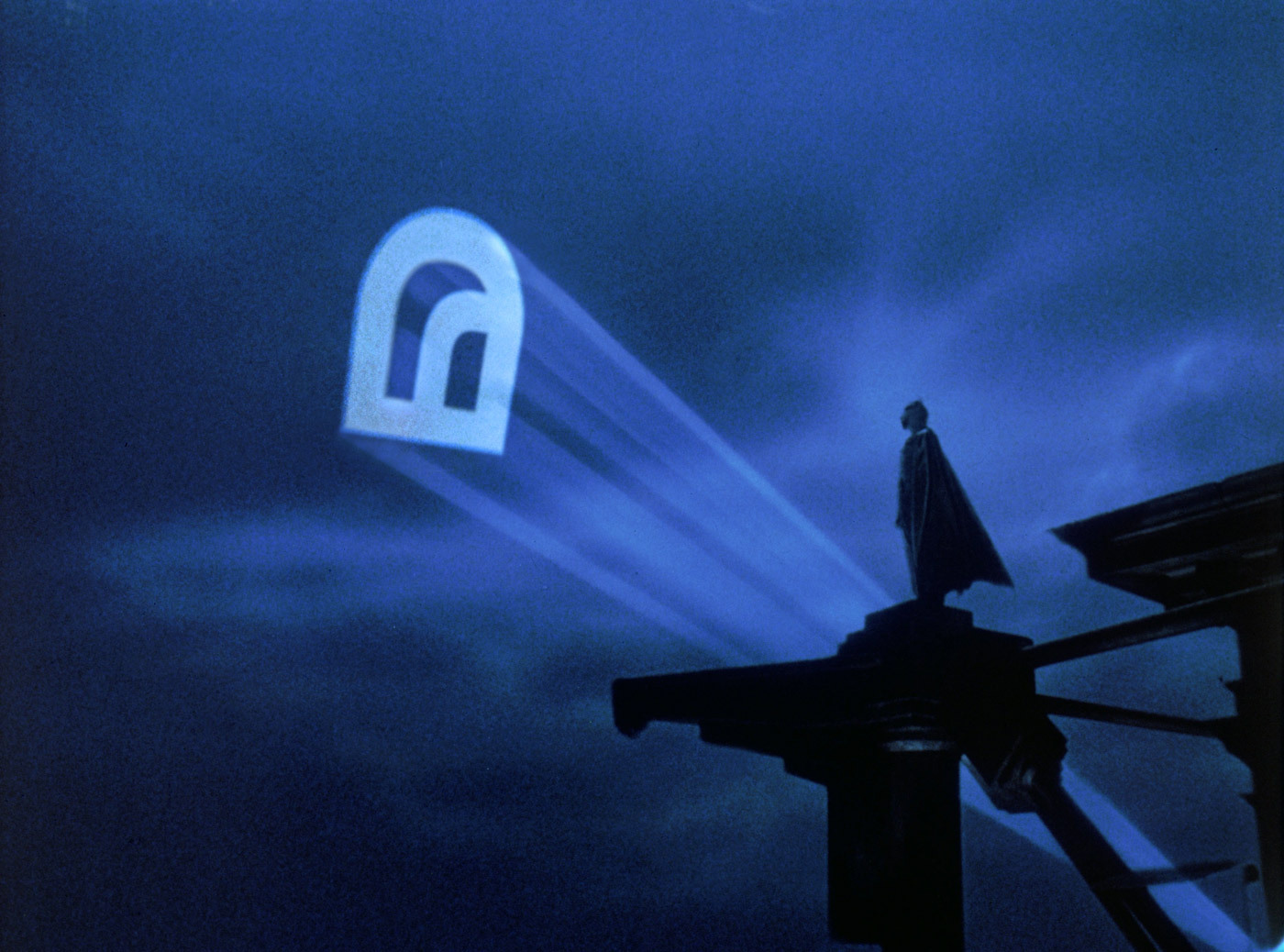
Tunnl Master Guide - Overview of How Tunnl Works
This is the Master Guide for how to use Tunnl, from launching Boosts to completing Offers. Before asking questions, please read this first.
Table of Contents
- What is Tunnl
- How to Launch a Boost
- How to Complete an Offer
- How to Raise a Dispute
- How Tunnl Tiers Work
- How Payments are Calculated
- How Campaign Eligibility is Determined
- How Notifications Work
- Creator Rules
- Support & Contact Information
1. What is Tunnl
Tunnl is an onchain creator marketing platform for X, enabling anyone to drive attention by working with verified web3 creators.
Tunnl is perfect for brands, founders, marketers, creators, or anyone looking to spread messages and increase reach on Crypto Twitter (CT).
Brands list campaigns with content requirements and USDC reward pools. Creators claim offers, post verified content, and get paid directly in USDC.
Content verification and payouts are automated through Chainlink’s AI oracle which verifies post compliance and quality before releasing payments.
As of January 2026, Tunnl has securely processed $650,000+ in creator payouts and over 25,000 completed offers.
Tunnl’s Two Main Products:
- Tunnl Faucets: Large-scale structured creator campaigns with custom post requirements
- Contact us to set up a Faucet campaign ($2,500 minimum budget)
- Tunnl Boosts: Instant social amplification for individual posts
Together, they give brands, marketers, founders, and creators everything they need to scale distribution, from fast boosts to large-scale activations.
2. How to Launch a Boost
Why Launch a Boost
If you need fast amplification of one specific X post, whether it’s an announcement, meme, or community update, Tunnl Boosts is your growth lever.
Steps & Payment:
- Login with X, Email, or Wallet: You do not need to sign in with your X account to launch a Boost. If you prefer, you may login with an email address or wallet by clicking “Additional Login Options”.
- Click “Launch Boost”: Open the Boost launch page to start
- Paste your X post URL: Choose the post you want to promote
- Set your budget: Select the USDC amount for your Boost
- Click “Continue”: Confirm campaign details
- Connect your wallet and pay: Or pay with Privy which has an integrated fiat onramp.
- All payments are made in USDC on the Base blockchain so be sure to send USDC on the correct chain.
- Tunnl uses signed permits for a fully gas-less experience, so no ETH is required.
⚠️ Do not delete your post or make your X account private while your Boost is active.
After you launch your Boost, creators will begin claiming offers within minutes. After claiming, creators have 2 hours to submit their quote tweets.
48 hours after all posts are submitted, the final results will be visible on the campaign leaderboard.
You may download a CSV file which contains all the specific post submissions and campaign performance details.
Note, only the owner of a Boost campaign can see the leaderboard and performance data.
3. How to Complete an Offer
Creators claim offers on Tunnl which payout USDC for verified content on X.
How to complete an offer demo video: docsend.com/v/p8wct/offerdemo
Steps & 48 Hour Payout:
- Browse Campaigns: Find active Faucets or Boosts listed by brands on Tunnl.
- 🔔 Campaigns are usually claimed quickly, so subscribe to instant campaign listing notifications via Telegram and email in the Settings menu.
- Claim an Offer: If you’re eligible for the campaign, claim an offer to participate.
- Be sure to check the expiration time. You must submit your post (or raise a dispute in cases of errors with submission) before your offer expires.
- Accept and Input Payment Address: Accept the offer and enter your wallet address for your USDC payout on the Base blockchain.
- Create Draft Post: Use the built-in Draft Box to write your post. It uses AI to check your content against the campaign’s Post Requirements before you post.
- AI Verification: Tunnl’s AI system automatically reviews your draft for compliance.
- If approved, you’ll be prompted to post on X.
- If not, you’ll get feedback on what to fix.
- AI Verification: Tunnl’s AI system automatically reviews your draft for compliance.
- Post and Submit URL: Publish your post on X, then paste the post URL back into your offer page to submit.
- Wait 48 Hours: Chainlink’s AI oracle verifies the post for compliance.
- ⚠️ Do not delete your post or unfollow any required account or your offer will be void and you will not be paid.
- Automatic Payout: Once verified, payment is released from Tunnl’s escrow contract to your wallet and you will receive your USDC payment on Base.
4. How to Raise a Dispute
If you encounter issues when completing an offer on Tunnl, please raise a dispute so our team can manually review the issue. Include any relevant information or post links in the message box.
The “Raise Dispute” button is shown in the bottom right-hand corner of the app.tunnl.io UI.
How to complete an offer demo video: docsend.com/v/p8wct/dispute
General reasons to raise a dispute:
- AI verification failures when drafting a post: After several attempts, if you cannot pass the draft verification, you may raise a dispute.
- Post URL submission: If you have any failures while submitting your post URL for submission, please raise a dispute.
- ⚠️ Include a link to your post in the Raise Dispute message box.
Disputes will be resolved by the Tunnl team within 24 hours.
Please do not message in the Telegram chat or reach out to team members directly about your dispute.
Note that disputes cannot be raised for cancelled or expired offers since funds are automatically returned to the reward pool if an offer is cancelled or expired.
5. How Tunnl Tiers Work
Tunnl Tiers determine how much you can earn, including your payout caps and CPM rates.
Tunnl’s proprietary rewards algorithm calculates your earnings based on your Tier and other profile metrics, which reflects the overall quality, authenticity, and performance of your account. Higher Tiers unlock higher CPMs, bigger payout caps, and access to more campaigns.
How Tiers are Calculated
Tiers are an internal ranking system that evaluates every creator using multiple InfoFi metrics and account analytics. The system evaluates factors such as:
- Sorsa Score & Smart Followers: Audience & account quality
- X Account Analytics: Behavior patterns, engagement, & authenticity
- Tunnl Offer Performance: Offer performance, completion rate, and consistency
- Account Authenticity: Detection of view botting, engagement farming, or other fraudulent activity
- Audience Quality: The overall value of your audience to advertisers
Each of these data points feeds into Tunnl’s rewards model, which updates periodically as the algorithm evolves.
Tier Effects on Earnings
Every Tier determines two key variables:
- Maximum Payout Cap: The highest possible payment per offer.
- CPM Rate: The per-average-view reward rate used in payout calculations.
Both scale directly with your Tier level:
- Higher Tiers → Higher base payout, larger payout caps, higher CPMs, and more campaign access.
- Lower Tiers → Lower base payout, smaller payout caps, lower CPMs, and limited campaign access.
Purple / Tunnler Tiers: Limited to points-only campaigns (non-USDC).
Bronze, Silver, Gold, and Diamond Tiers: Eligible for full USDC payouts. Each tier has 3 levels with 1 being the lowest and 3 being the highest.
Improving your Tier
Tiers are evaluated periodically over a long period of time, not instantly. As your account grows and your metrics improve, your Tier and earning potential is subject to rise.
Similarly, your tier may decrease if your account is flagged for low quality content, engagement farming, using bots to inflate views or follower count, etc.
The highest quality accounts consistently post engaging content beyond just project promotions. Tunnl rewards creators with authentic content and a true connection with their audience beyond spam/shill posts.
Focus on authentic engagement, consistent content, and successful offer completion to be eligible to rank up. Do not expect your Tier to increase over short periods of time.
⚠️ Using bots, engagement farming, or other methods to inflate your account metrics will result in your tier being decreased.
6. How Payments are Calculated
Tunnl seeks to provide a fair, sustainable marketplace between brands and creators using a custom payout formula.
Payouts are calculated dynamically based on your Tier, verified average views, and campaign-specific settings.
Note that payouts may vary between campaigns based on the total budget or specific payout caps and other parameters set by the brand.
Payout Formula Summary:
- Tier is used to determine the CPM rate, which is the amount paid per thousand average views. CPM rates increase based on tier.
- Average views are calculated as follows:
- To incentivize putting effort into posting high-quality authentic content, as you complete more Tunnl offers your average views will be based on the median performance of your past Tunnl offers instead of your timeline.
- ⚠️ Using engagement farming, bots, or other techniques to artificially inflate views will be flagged and result in your account being banned or your Tier being decreased.
- Your Tier determines your base rate and payout cap, which scale according to your verified reach. Higher tiers have higher max payouts.
- Finally, specific campaign payout settings are applied:
- Maximum payouts can be limited based on the total campaign budget.
- Some brands set specific maximum payout amounts based on the goals for their campaigns.
- Additionally, some campaigns have multipliers applied which provide increased payout rates.
7. How Campaign Eligibility is Determined
Campaigns on Tunnl can be configured by setting minimum requirements based on Tier, Sorsa Score, or custom whitelist.
Faucets are controlled by the brand; Boosts are programmatically gated by Tunnl depending on the total budget.
Faucet Gating
Brands can choose to set minimum eligibility requirements based on the following values:
- Tier: Minimum tier (ie: Bronze 3 and up, etc.)
- Sorsa Score: Score is primarily based on smart followers and audience quality
- Score is not controlled by Tunnl. See here: Sorsa.io
- Custom Whitelist: Brands can provide a custom whitelist of only specific creators who are able to claim.
Gating for Faucet campaigns is determined by the brand who is running the campaign.
Examples:
- A premium brand campaign may limit participation to Gold and Diamond Tiers only.
- A growth-focused campaign may target smaller creators, opening access to Bronze and Silver Tiers.
Ultimately, Faucet eligibility is set by the advertiser’s campaign goals and budget, not by Tunnl.
Boost Gating
Eligibility to participate in Boost campaigns is determined by minimum Tunnl Tier, minimum Sorsa score, or other custom requirements set by brands.
Tunnl does not control Sorsa scores. These are additional 3rd party metrics integrated to reduce bias in creator evaluations. Please see here: Sorsa.io
The minimum Tier and maximum payouts increase depending on the total Boost budget.
This encourages larger, higher-quality creators to participate as the total budget increases.
Boost eligibility may also depend on campaign supply, available budget, and overall platform demand at the time of launch.
Cooldowns
To give more creators an opportunity to participate in the limited number of campaigns, Tunnl has implemented a cooldown system.
- After claiming, there is a 15 minute cooldown before you can claim your next campaign.
- Some campaigns may allow you to complete more than one offer, with a variable cooldown time before your next claim (usually between 1 to 3 days).
- You cannot claim from different campaigns from the same advertiser within 4 hours.
- Only 3 Faucets and 3 Boosts can be claimed within a 24 hour period.
Creators will only be notified about campaigns for which they are eligible to claim. Be sure to subscribe to Telegram and email notifications on the Tunnl Settings page.
8. How Notifications Work
Campaigns usually get claimed fast on Tunnl.
Therefore, Tunnl has an automated notification system via email and Telegram DM bot so creators can be notified when new campaigns are listed.
Creators will only receive notifications if they are eligible for a particular campaign and are not currently on cooldown.
Note, you can set a minimum notification amount to avoid receiving notifications for campaigns with payout rates which are too low.
How to Subscribe to Notifications
- Login to app.tunnl.io with your X account
- Users who do not sign in with their X account are unable to claim offers
- Go to the Settings page near the bottom of the menu
- Add your email address to receive email campaign notifications
- Subscribe to receive Telegram DMs from the TunnlCampaignBot
- This requires a 2-step opt-in
- First, enter your Telegram username and click “Subscribe”
- This should open a link in Telegram to start a DM thread with the TunnlCampaignBot and automatically send a /start message
- If you have trouble opening the link to subscribe, just send the message /start to the @TunnlCampaignBot Telegram account
- This requires a 2-step opt-in
- Toggle the notifications you would like to receive
- The Offers option sends you notifications for any offers you have claimed from campaigns, including post submission reminders
- The Campaigns option sends you notifications for new campaign listings for which you are eligible.
- The Boost Submissions option sends you notifications each time a creator submits a post to any Boost campaigns you launch.
- Set a minimum price to avoid getting notifications for payout rates which are too low
9. Creator Rules
- Do not use fake metrics
- No bots, and no buying followers or engagement
- Do not farm engagement
- No engagement pods or “mutual support” groups
- No linking Tunnl posts in comment on other posts
- No posting/quoting Tunnl posts in groups on X (only post to your timeline)
- Do not use low-quality content for Tunnl posts
- No low-effort or spammy AI content (“AI slop”)
- No duplicate or recycled posts copying another creator
- Do not cross-promote unrelated projects in your Tunnl posts
- If you need support, refer to the Tunnl Telegram Group
- Do not DM the founders directly
Enforcement
Breaking these rules will result in offer cancellation, tier demotion, suspension, or permanent removal from Tunnl.
10. Support & Contact Information
The primary communication channel is the Tunnl Telegram Group which you can join from the @Tunnl_io Telegram channel: t.me/Tunnl_io
To prevent spammers, joining the group requires verifying via Safeguard which will then automatically send you a message with a link to join.
Do not DM the Tunnl founders directly. Instead, seek support in the Telegram group.
